Let’s not beat around the bush: Windows 10 is wonderful. It’s head-and-shoulders above Windows 8.1, at least for traditional PC users. Its banishing of full-screen apps and the Metro Start screen altogether, focusing instead on the tried-and-true desktop, should be reason enough to make PC purists smile.
That, however, is just the tip of the iceberg. If you’re new to Windows 10, these are the top 3 new features you’ll want to check out first.
1) Cortana
Cortana, Microsoft’s clever digital assistant on Windows Phone 8.1, is now available on PCs with Windows 10, where she can assume control of the operating system’s search functions. Cortana will ask to access your personal info, and then use that info, along with her Bing-powered cloud smarts, to intelligently surface information you’re looking for.
Cortana can help you find all sorts of online information via natural language queries: you can ask using text or voice commands. Cortana can also use her ability to comprehend natural language to search your hard drive, OneDrive, and business network for files that meet certain filters, like “Find pictures from June.”
2) Virtual Desktops/Task View
It’s time to celebrate, enthusiasts: Virtual desktops have finally come to Windows. The poor man’s version of the multi-monitor setup allows one to switch between open apps or multiple virtual “desktops” of apps, organized to one’s personal taste.
Task View, Windows 10’s virtual desktop implementation, won’t appeal to everybody but it does provide deep new functionality for power users. (The integration with windows snapping is especially handy!)
3) Offline Map
Windows 10 Map delivers a consistent mapping experience across all of your Windows devices. Whether you’re on your PC in the office or using your Windows phone on the go, Maps offers you all of the features and tools that you’ll need to explore the world. This includes accurate maps, aerial imaging, local search data, and voice-guided navigation from both Bing Maps and HERE maps, integrated together for the first time in a single app for Windows. It can be downloaded and used without Wi-Fi or mobile wireless. With a USB GPS sensor, you can turn the Pro Computer laptop into a big GPS.
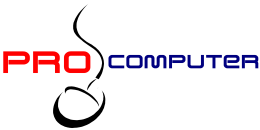
0 Comments