Here are some field experiences with Windows 11 would like to share.
1) Move the Windows 11 home button from the middle back to the left side.
If you are get used to the Windows Home Button (Start Button) been in the bottom left since the Windows 95, the new Windows 11 bottom middle home button might be inconvenient.
Good news is that it is easy to change back. Here is the guide:
Mouse right click on Task Bar -> ” Taskbar Setting” -> in the right pane, scroll down to ” Taskbar behaviors” -> mouse left click to expand – > “Taskbar alignment” -> change from “Center” to “Left”
2) Local account only available for Windows 11 Professional.
If you are using Windows 11 home edition, the only option is to setup Microsoft account, which is a “cloud account”. Maybe sounds like no big deal, but there is a catch.
The new Windows 11 home will automatics set user “Desktop ” and ” Pictures” folders be “cloud folders”, which is under Microsoft OneDrive folder. There is Pros& Cons for the setup, majority average users might not fully understand. Good side are those folders are automatically cloud backed up to Microsoft server. Down side is it might cost user for extra storage in case run out the free quota.
On the other side, Windows 11 Pro don’t have such issue, as “Local Account” still available. Local account don’t have to use OneDrive (the Microsoft Cloud drive), and can keep files on the local c: drive. That will put Windows users have Data privacy concerns at ease.
3) Windows 11 is compatible with quite a few business model computers with intel 4th gen and up CPUs, instead of officially announced needs 8th and newer generation Intel CPUs.
Here list a few computer models installed Windows 11 Pro and runs smoothly.
Lenovo M93P Tower PC with 4th gen Intel CPU.
Dell Latitude 3340, E7250, E5550 laptops with 4th and 5th gen Intel CPUs.
MicroSoft SurfaceBook Pro 2 and 3.
The computers newer than the model listed above should be ready for Windows 11 as well.
But similar upgrade failed on some consumer model laptops because lack of TPM and other must have features Windows 11 is asking.
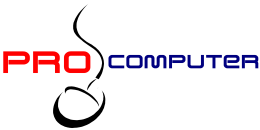
0 Comments