Top 5 Reasons Laptops Fail: Common Laptop Problems and How to Prevent Them

Laptops are essential for work, entertainment, and daily tasks, but they can encounter problems that disrupt their performance. These issues, often caused by wear and tear, misuse, or environmental factors, can lead to frustration and costly repairs. Understanding the most common reasons laptops fail and knowing how to prevent them can save you time, money, and stress.
Among the top causes of laptop failure are overheating, hard drive malfunctions, and battery problems. Overheating is often the result of blocked vents or dust buildup, while hard drive failures can lead to data loss if backups aren’t maintained. Battery issues, like rapid draining or inability to charge, are common as laptops age. Software glitches and physical damage also frequently impair functionality.
Preventative measures, such as regular cleaning, safe handling, and keeping software updated, can help extend your laptop’s lifespan. Backing up data and avoiding overcharging your battery are also essential practices. By addressing these potential risks early, you can keep your laptop running smoothly for years and avoid unnecessary downtime. Explore these five common issues in more detail and learn actionable tips to protect your laptop and its performance.
Overheating: A Common but Preventable Issue
A damaged laptop screen isn’t just an inconvenience; it can also lead to more severe problems if left unchecked. While some users might try to soldier on with a cracked or flickering screen, continuing to use a damaged display can exacerbate the issue and even lead to more costly repairs. Whether you’re working remotely, studying for an exam, or simply staying connected with friends and family, a functional laptop screen is essential.
For those in Alpharetta, GA, you don’t have to wait to get the help you need. Our shop is fully equipped to handle a wide range of screen issues, from minor cracks to complete display failures. With our quick turnaround times and expert service, there’s no reason to let a broken screen hold you back.
Hard Drive Failure: The Risk of Data Loss
Hard drives store all your data, but they have a limited lifespan. Physical shocks, aging hardware, or software corruption can cause them to fail, putting your files at risk.
Backing up your data is the most effective way to guard against this issue. Use external drives or cloud storage to ensure important files are secure. If you’re using a traditional hard disk drive (HDD), upgrading to a solid-state drive (SSD) can enhance reliability and speed. Additionally, handle your laptop with care to avoid shocks that could damage the drive.
Battery Problems: The Cause of Unexpected Shutdowns
Laptop batteries lose their ability to hold a charge over time, leading to shorter usage times and unexpected shutdowns. Frequent charging and overuse of battery-draining features accelerate this decline.
To prolong battery life, optimize your laptop’s power settings and use energy-saving modes. Turn off Bluetooth, Wi-Fi, or other features when they’re not in use. Avoid letting your laptop stay plugged in after it’s fully charged, as overcharging can shorten battery lifespan. If your battery no longer holds a charge, consider replacing it with a new one.
Software Glitches and Operating System Issues
A slow or unresponsive laptop often stems from software-related issues. Outdated programs, conflicting applications, or malware infections can cause crashes or freezes, making your laptop frustrating to use.
Regularly updating your operating system and software ensures compatibility and reduces the risk of glitches. Avoid downloading applications from untrusted sources, as they might contain malware. Running antivirus software and scanning your device periodically can also keep it secure.
Physical Damage: An Easily Avoidable Hazard
Laptops are portable, but their mobility makes them prone to physical damage. Accidental drops, spilled liquids, or impacts can cause permanent hardware issues, such as cracked screens or damaged internal components.
Always use a protective case when carrying your laptop, especially if you travel frequently. Keep drinks and liquids away from your device to avoid spills. If an accident does happen, seek professional repair immediately to prevent further damage.
Faulty Charging Ports: When the Laptop Won’t Charge
A damaged charging port can render your laptop useless, even if the rest of the hardware works fine. Frequent plugging and unplugging, rough handling, or dirt buildup can damage the charging port.
To minimize wear, handle your charging cable with care and avoid yanking it out of the port. If you notice your laptop charging inconsistently, check for debris in the port and clean it gently. For persistent issues, professional repair may be necessary.
Key Maintenance Tips to Keep Your Laptop Running Smoothly
- Clean your laptop regularly, focusing on vents, fans, and the keyboard.
- Avoid installing unnecessary software that could slow down performance.
- Store your laptop in a cool, dry place when not in use.
- Use a surge protector to safeguard against power fluctuations.
These simple steps can significantly extend the life of your laptop and improve its performance.
Recognizing the Signs of Impending Failure
Early detection of problems can help prevent major laptop failures. Common warning signs include unusual noises from the hard drive, frequent crashes, overheating, or significantly slower performance. Ignoring these symptoms can lead to more severe issues, such as data loss or permanent hardware damage.
If you notice these signs, act promptly. Start by backing up your important files to avoid losing valuable data. Next, check for and install any available software or system updates, as these can resolve bugs and improve performance. Cleaning your laptop, especially around vents and fans, can also help reduce overheating and improve functionality.
Should the problem persist after these steps, it’s best to consult a professional technician. They can diagnose and address hardware or software issues that require advanced tools and expertise. Regular maintenance, combined with prompt action when issues arise, ensures your laptop stays reliable and functional for as long as possible.
Final Thoughts
Laptops are indispensable tools, but they can encounter issues like overheating, hard drive failure, and software glitches that hinder performance. Early detection is key to preventing major problems. Warning signs such as frequent crashes, overheating, or slower speeds should not be ignored.
Start by backing up important files to protect your data. Regularly clean your laptop’s vents and fans to avoid overheating, and ensure software updates are installed to resolve potential bugs. However, if the issue persists, it’s wise to seek professional help to avoid further damage.
Your laptop is an investment, and proper care is essential to keep it functioning reliably. While basic maintenance can address minor issues, more significant problems often require expert attention.
If your laptop is showing signs of failure, don’t wait for it to worsen. Contact Pro Computer Services today for professional diagnosis and repair. Their experts can restore your laptop’s performance and help prevent future issues.
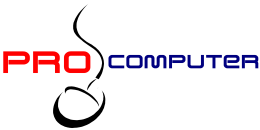
0 Comments