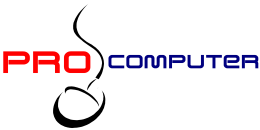Zebra Label Printer Repairs
Zebra Label Printer Repairs
When need this service:
There are a handful of issues that are most commonly reported with different Zebra printer models. One of the most common issues is that of the printer not being recognized by other devices. This includes computers or devices that were previously connected to the printer. This issue can affect any printer connected to a network, but specifically, reports of Zebra ZQ620 and Zebra ZD410 not printing are relatively common (and frustrating).
Zebra also offers a line of thermal label printers that are used by many businesses to print shipping labels. However, some users have reported Zebra printers not printing full labels or thermal printers not printing clearly. This seems to be an especially common issue among Mac IOS users.
Some other common issues that users have reported with different Zebra brand printers include paper jams, poor print quality, calibration issues, and ribbon errors. If you’re experiencing any of these, Pro Computer can help.

Diagnosing Zebra Printer Issues
The first step in tackling a problem with your Zebra printer is to diagnose the issue and its potential cause. For example, if you’re dealing with a paper jam, potential causes that you should consider include:
- Incorrect media (paper) loading
- Mechanical issues
- Bad printhead
- Dirty or damaged printer rollers
- The wrong type of media
Likewise, if you’re experiencing calibration issues (such as misaligned labels or skewed label printing), then some potential causes may include:
- Dirty sensors
- Worn out rollers
- Bad print head or incorrect print head pressure
Still having connection issues? If you’re having trouble getting your Zebra printer to connect to another device, consider the following diagnoses:
- Outdated or incorrect printer drivers
- The printer is set to “sleep” mode
- Network issues (lack of bandwidth or slow network connection)
- Incorrect printer settings
Troubleshooting Zebra Printer Errors
Once you’ve figured out what’s wrong with your printer and have some ideas about what might be causing the issue, you can start troubleshooting your Zebra printer. During this critical step, you will explore some possible solutions for getting your printer working as it should once again.
If you’ve been dealing with frustrating Zebra printer paper jams, consider whether you believe the potential cause to be worn-out rollers, incorrect media, or mechanical issues.
For example, if you think the issue may be related to the type of media being used, check to ensure that the label(s) you’re loading are compatible with your model of printer. If so, ensure that the labels are being loaded properly into the printer and that there are no obstructions. It can tempting to cut corners by buying cheap printer labels, but these can cause printer problems, so use only high-quality labels.
In many cases, adjusting the position of the label sensor or calibrating the printer can help with paper jams and related problems.
What if you’re dealing with a frustrating case of poor print quality? Your labels may be coming out unreadable or missing barcodes, and you may not be able to use them to ship your items. If this is the case, you can try troubleshooting Zebra print quality problems by:
Cleaning the print head with a clean, lint-free cloth and a small amount of isopropyl alcohol.
Adjusting the darkness settings within the printer software.
Updating all firmware and/or drivers (where applicable).

1) Do you repair printing quality issue?
A: Pro Computer offer new printer head replacement services, which will bring the printing quality back to the same as when the printer was newly purchased.
2) Do you offer pickup/ drop off services?
A: Free pickup/ drop off services included for volume services.
I worked for 2 large companies that had their own IT department and were easy resources. After retirement I had no dependable resource. I met Sheldon about 3 yrs ago at Mall of Ga location. He has done work for me and my wife since then. He is the only person I call/trust in the computer repair business. He does what you ask and if he cannot do it, he lets you know and gives you a reasonable alternative. I believe Sheldon to be honest and trustworthy.
Request a Free Quote
"*" indicates required fields