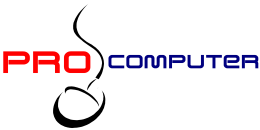Classic Mac for musicians
Classic Mac for musicians
When need this service:
Pro Computer is experienced with support musicians/ producers/ Djs for their unique computer needs.



This article credit to Isaku Kageyama. http://isakukageyama.com/
Music Production Computer: 2009-2010 Mac Pro Review
Is a 2009-2010 classic Mac Pro a viable music production computer in 2016? What kind of results can we expect from a 6-7 year old computer? What are the pros and cons as well as the costs of a buying this machine? These are a few of the questions I’ll be tackling in this article.
Summary: Yes it is.
Long story short, a 2009-2010 Mac Pro is well worth it, if you can find one at the right price.
The old machine I had been using was a 15-inch Early 2010 MacBook Pro with a 2 Core Intel Core i5-540M 2530 MHz, 8GB of RAM, and a 1TB SSD. These are the maximum specs this machine can accommodate.
When running Logic Pro, I was able to run 15-20 tracks. At around 15 tracks, things would begin to get glitchy. I could get a few more tracks by Freezing, but no more than 20. The following Benchmarks show this is about right.
After hours of research, I upgraded to a 2009 Mac Pro with 12 Core Intel Xeon X5650 2670 MHz, 32GB of RAM, and a 1TB SSD. I don’t know how many tracks this computer can run, because I haven’t run into any glitches. Benchmarks show it should be able to run around 120 tracks.
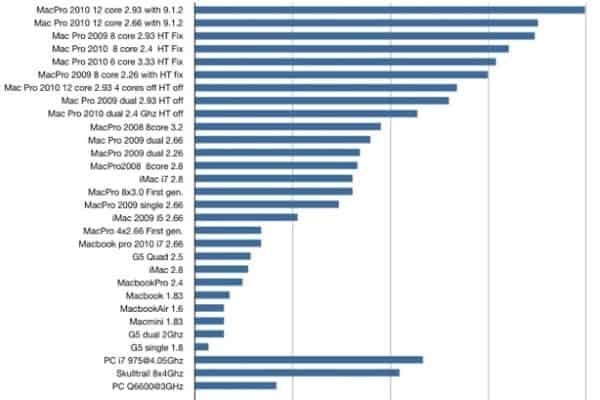
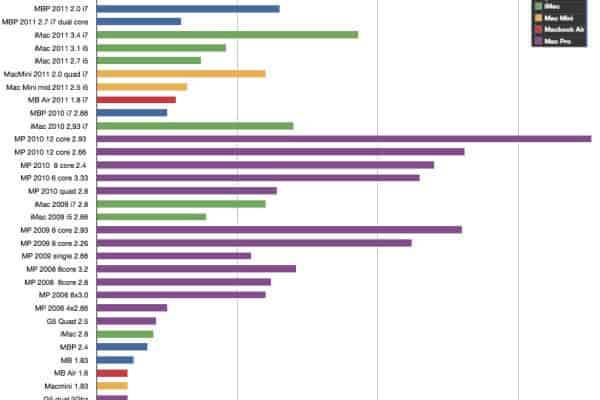
The Price: $1000 + Tax + Upgrades
I found a flashed 2009 Mac Pro on eBay for $1000 + Tax. I then purchased and installed two 1TB SSDs. I’m currently using one as the boot drive and another for sample libraries. My computer boots in less than 30 seconds, and my projects – no matter how sample-heavy – are up and running in less than 30 seconds.
This is tremendous bang-for-the-buck, when you consider a refurbished 2013 Mac Pro starts at $2500, a refurbished 2013 iMac starts at $1400, and both of these machines cannot get half the performance of the 12 Core Classic Mac Pro.
The Drawbacks?
The advantage of a Classic Mac Pro is that you get tremendous power at an extremely reasonable price. However there are two main drawbacks:
1. Can’t get it fixed at the Apple Store. 2009-2010 Mac Pros are considered “vintage” and will be “obsolete” soon. This means you will not be able to repair the computer at the Apple Store. ( Pro Computer can help)
2. No Thunderbolt or USB 3. You can install a PCIe card that will allow you to run USB 3, but with Thunderbolt you will be entirely out of luck. Thunderbolt capabilities cannot be added on.
Summary
A 2009-2010 Mac Pro offers tremendous power at a reasonable price. According to Geekbench, the 2009-2010 12 Core Mac Pro offers similar performance to a 2013 8 Core Mac Pro – but at 1/6 the cost.
The classic Mac Pro is easily upgradeable. You can have up to 4 internal hard disks, and there are 4 PCIe slots. As a music production computer, this machine could be considered overkill.
If you’re thinking of upgrading your music production setup, and you’re on a budget – a 2009-2010 classic Mac Pro should definitely be an option to consider.



Useful tech hints:
How to select the best MacBook for DJing

The best MacBook for DJing will have a screen size of 13 inches or more, at least 2 USB ports for plugging in gear, a screen resolution that lines up with the DJ software in use, good battery life, high build quality and internal tech specifications that can support your DJing activities.
With a MacBook, you are guaranteed a seamless experience and performance. But since different models exist for different purposes, read on to find important tips and things you should consider when choosing a MacBook for DJing purposes.
The best MacBook you could ever own is one suited to your needs. Since you are looking to buy a MacBook for DJing, these are the things you want to look at before purchasing one.
Manufacturing Date
MacBooks are released every year. Every release brings forth a new upgrade and a better running system or specs than the last. Even though MacBooks can last over a long time with good care, a newer version is less prone to crashes, and it will perform even better.
If you want optimum performance in your DJing experience, choose a MacBook that is less than five years old from its manufacturing date.
In light of Apple making the big transition from intel processors to its own silicon processor, this might mean a wait for new buyers, especially if you foresee a risk in your Mac becoming obsolete. Read more about this in the last section of this guide.
As a DJ, you will be using your MacBook while standing instead of sitting down – which is essentially what laptops are designed for.
Thus, if you have a very small screen relaying information to you, you might find it strenuous to DJ effectively, whether at the booth or outdoor terraces.
It is also important to consider how convenient the screen size will be with the DJ software (such as Virtual DJ or Traktor) you plan on running. Here, aside from the screen size, the resolution and brightness will also play a huge role.
A bigger screen means quicker accessibility and ample real estate to see every app you need, including the toolbar.
The best MacBook for DJing will then need to have a screen display of 13, 15, or 16 inches.
Although some might argue that a 13” screen size MacBook may be too small, it still gives a clear view of the software, tools, and buttons you need to work with. A 15” or 16” screen size is ideal if you’re going to be playing far from your laptop and on a stand.
On the other hand, a MacBook with a high resolution gives you enough range to customize your settings according to the DJ software in use.
The good thing is that even with the 13-inch MacBook Pro, you still have retina displays with resolutions of up to 2560×1600, which is more than enough to see everything with crystal clear clarity.
A 15 inch MacBook Pro has a resolution of 2880×1800, which is even higher. Therefore, whether you decide to buy a 13”, 15” or 16” screen size MacBook remains ultimately dependent on your personal preference and budget.
When it comes to brightness, it is always a good practice to increase the brightness to full. See if daylight will affect your performance bearing in mind that the more sunlight there is, the more likely you will experience difficulties when seeing your display.
Now, even though brightness doesn’t affect performance, it greatly affects the battery runtime. As such, it is wise to consider the battery life of your Macbook, in correspondence to times you might have to DJ on full brightness but away from a power source. The higher the battery life, the better it is for you.
Taking this into consideration could mean the difference between arriving at a gig prepared or your laptop shutting down mid-use because you needed to increase the brightness a bit.
Nonetheless, with a MacBook, you have the option to invert the colors of your screen to reduce screen glare when DJing outdoors.
The internal specs of your MacBook should factor as you consider which MacBook will be best for DJing. Let’s start with the memory that you will rely on to store music and the overall efficiency of your MacBook.
RAM capacity is an important component of a DJ’s laptop. It makes your DJing process snappy and ensures there’s no latency when using DJ software or design tools.
RAM also facilitates a smooth running of multiple high-speed tasks, which is essentially what every DJ wants when playing.
That said, the minimum consideration you could have when choosing a laptop for DJing is 4GB RAM. Fortunately, MacBooks come with nothing less than 8GB, which can be upgraded to 16GB, which is the standard amount of memory.
Even with 8GB memory, your MacBook will still give you high speed when multitasking and great performance for all DJing purposes.
However, RAM capacity is only part of the equation. You also need to consider the hard drive memory.

A large and fast hard drive is the best decision you could make when choosing a MacBook for DJing. After all, you need free space to store and create a database for your tunes and mixes.
The latest MacBook will have ample SSD storage, but how sufficient it is will depend on what else you use your MacBook for.
As mentioned before, it is not recommended that you use a MacBook, which is more than five years old, for DJing. However, if you own a 2008 – 2012 MacBook, you can benefit by installing a Solid State Drive to increase storage and speed.
The MacBook Air and MacBook Pro (with Retina displays) ship with SSD storage; thus, you do not have to worry about speed.
The best MacBook for DJing would be one that can run multiple tasks at once without lagging or crashing. Since you will be running DJ software on your MacBook, you should eye a laptop with a faster running CPU for faster processing of data.
A MacBook with 8-core Intel processors is ideal since it can process up to 8 tasks at a time.
If you cannot afford one with such a high Intel processor, choose one with more than the minimum CPU required for the Dj software you plan to use to run.
For instance, to run a Serato DJ program flawlessly, you would require an i5 processor as the minimum. This means for you to DJ without glitches, your MacBook should run on a higher processor than the required.
Each DJ software will tell you their minimum and recommended specifications a computer needs to run it. Try to aim for recommended as much as possible. If you can’t find this information, simply ask the software maker.
Gigahertz, also known as GHz, represents the speeds at which a computer processes data. The higher the GHz, the faster a computer processes or clocks. This is useful because it means the applications on your MacBook will run faster and smoother.
Therefore, aside from checking the CPU, ensure that your MacBook has a high number of GHz. MacBooks with more than 2.5 GHz operate smoother and guarantee the best performance, especially for live sessions.
Nonetheless, you shouldn’t forget that the higher or modern the tech is, the higher the price point. A MacBook might be costly due to the high GHz, which translates to faster speeds and, thus, more efficiency.
Weight becomes a factor if you are required to travel with your laptop to gigs often. The 13-inch MacBook Pro weighs 3.02 pounds (1.37 kg) while the 15-inch MacBook Pro weighs 4.02 pounds.
Since you might need to carry other gear like headphones, a DJ controller, power pack and cables, the difference in how heavy your luggage feels, may have to come down to how small or large your MacBook is lest we forget the weight of the laptop bag.
It is no wonder some DJs prefer the MacBook Air version due to their lightweight build.
A crucial fact to consider is there are weight limits for economy class travelers with hand luggage. This could be as low as 10kg. If so then, it helps to know the weight and dimensions of your MacBook to determine how much space your MacBook will take up on the airplane or train.
With the different versions of MacBook available, expect a difference in running time and battery life from each version. As a DJ, you want a MacBook that can guarantee you enough charge to last you through all your DJing endeavors – whether you can access electricity or not.
Whilst the setup and choice of gear differ among DJ’s, Input/output remains a very important factor to consider before buying a MacBook for DJing. In case you are using a Dj controller, a sound card, a pad controller, and external displays, you may need up to four USBs or ports.
Even though this is a rare setup, the key is to determine how much equipment you will need to plug into your MacBook and consider buying a laptop with sufficient ports.
For external displays, look at the bandwidth supply to the Thunderbolt ports. A 13 inch MacBook (with three ports) can support two 4K (4096×2304) external displays and one 5K 5120×2880) display. On the flip side, the 15 inch MacBook Pro 2017 can support up to four 4K external displays or two 5K displays.
Essentially a MacBook with more ports is favorable for a DJ because you can plug in more peripherals at once.
FAQs
1) Can I buy classic Mac from Pro Computer?
2) Does Pro Computer repair old Macs?
A: Yes

I highly recommend his shop!
Request a Free Quote
"*" indicates required fields